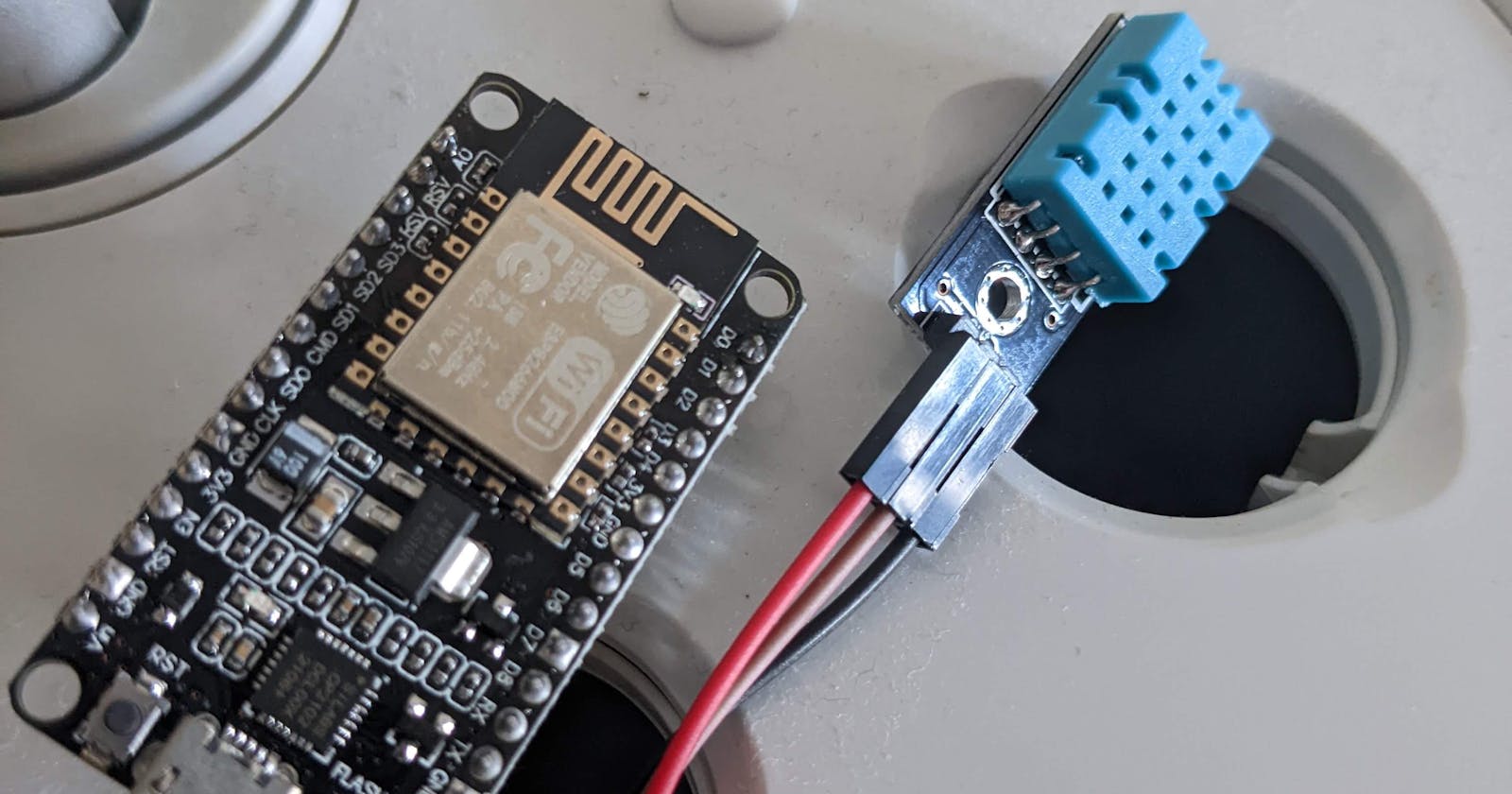I had a tough time getting the ESP8266 Microcontroller to read from a DHT11 sensor properly, mainly due to small errors in my code and process.
Learnings Along the Way:
- setting the I/O pin number to '8' was not working and giving a nan reading. Changing to 'D8' however worked.
- I am not able to upload a script while the input pin (D8) is connected to the board. Arduino IDE throws an error that it either can't find the port or it's in use.
- First I had to disconnect the D8 pin from the board, leaving the ground and power pins in.
- Then I'm able to upload the script to the microcontroller
- After uploading, I reconnect the input pin to the microcontroller. I'm able to do this while the board has usb power
- First I had to disconnect the D8 pin from the board, leaving the ground and power pins in.
- passing true in
dht.readTemperature(true);changes the output to Fahrenheit from Celsius
Working code:
#include "DHT.h"
#define DHTTYPE DHT11 //change to DHT22 if needed
DHT dht(D8,DHTTYPE);
void setup(void)
{
dht.begin();
Serial.begin(115200);
Serial.println("setup");
delay(1000);//Wait before accessing Sensor
}//end "setup()"
void loop() {
float h =dht.readHumidity();
float t =dht.readTemperature(true);
Serial.print("Current Humidity = ");
Serial.print(h);
Serial.print("% ");
Serial.print("Temperature = ");
Serial.print(t);
Serial.println("DHT11 Humidity & temperature Sensor\n\n");
delay(800);
}